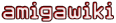Categories
Categories

|
|
The very most work is done in the german section →German Index Please choose the 'de' Language instead of 'en' (at the right top-area) for now. Thanks. |
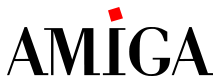 This exclamation has awakened countless memories and emotions for 30 years until today. It's no coincidence that the Spanish word 'Amiga' means 'the girlfriend'.
This exclamation has awakened countless memories and emotions for 30 years until today. It's no coincidence that the Spanish word 'Amiga' means 'the girlfriend'.
This wiki tries to capture the 'Spirit of Amiga' and make it accessible to everyone.
There should be something for everyone:

… and last but not least for all those who have always missed a fast and comprehensive reference for the Amiga.
(to the -> Index)
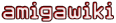
As we have just begun, of course a lot of pages are missing .
But, and this is the beauty of a wiki, everyone can help.
Because then it could soon be: Question? … Look into the AmigaWiki!
'red Links' are missing pages - the 'blue' ones are existing pages
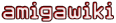
A wiki does not fit into a hierarchical menu structure, because it is much more powerful and flexible than that. Therefore, there are several ways to find your way around.
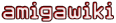
Public wikis work! This has been proven by Wikipedia. But if everyone is allowed to edit everything, this only works for a certain minimum number of users (and moderators). That's why I have to set a rule here for still 'private' wiki:
Only those who have previously registered as users are allowed to edit a page.
It's very simple. Further information: please read more here.